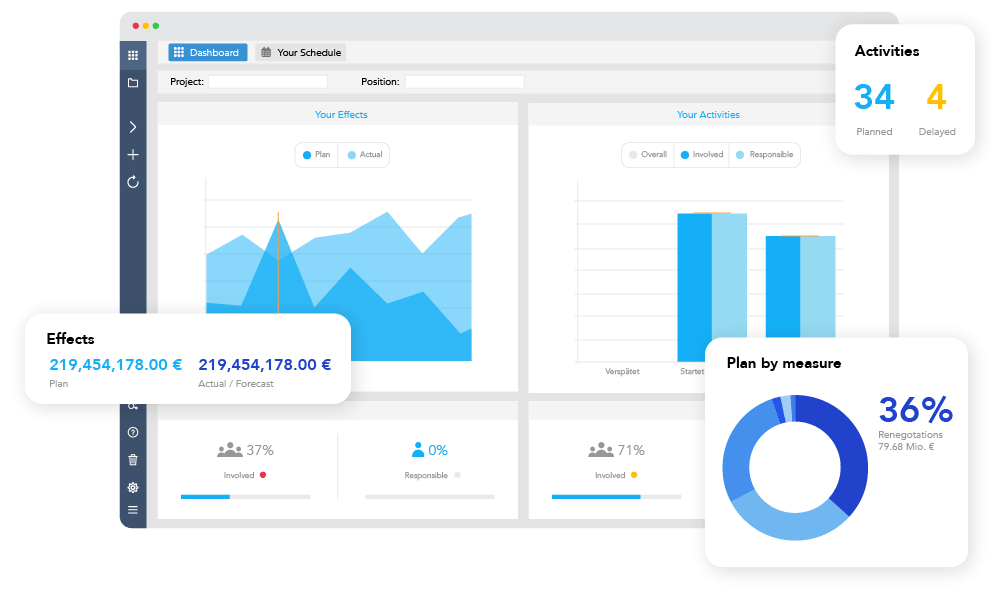Are you drowning in a blizzard of Excel sheets for project portfolio management? Excel, the default tool for many beginners, might have served its purpose, but as your portfolio grows, so do the pitfalls. Join us as we uncover the snowball effect of 'Scope Creep' and the 'Special Snowflake Syndrome' that makes migrating to a lightweight PPM software like Falcon a necessity. Say goodbye to version control chaos and hello to streamlined project portfolio management!

In the realm of project portfolio management (PPM), Excel has long been the default tool for beginners to start organizing, tracking, and analyzing project portfolios. Its ubiquity, familiarity, and simplicity make it an appealing choice for many teams, especially in the early stages of project portfolio management maturity.
However, as project portfolios grow in complexity and scale, the limitations and risks of relying solely on spreadsheets become increasingly apparent. In this article, we'll explore the problems, risks, and hidden costs of using Excel for PPM, identify signs that it's time to move on to a more suitable solution and provide a step-by-step guide to migrating to lightweight PPM software like Falcon.
The Pitfalls of Excel for PPM
While Excel is a versatile tool, it falls short of meeting the demands of modern project portfolio management. Here are some of the key problems, risks, and hidden costs associated with using spreadsheets for PPM:
Limited Collaboration and Non-suitable Permissions: Excel sheets are typically stored on local machines or shared via email, leading to version control issues and limited collaboration among team members. Even if you happen to use SharePoint or other more collaborative approaches to mitigate this problem, setting the right set of permissions remains difficult. This in turn often leads to more than one spreadsheets – e.g. one with more sensitive projects and another with more public projects – used in combination.
Incomplete Information: Excel sheets often lack comprehensive data integration, making it difficult to get a holistic view of project portfolios and their dependencies.
Lack of Qualitative Data: Excel primarily deals with quantitative data, which means qualitative aspects of projects, such as risks, issues, and stakeholder feedback, may be overlooked or poorly managed.
Tedious Manual Updates: Maintaining Excel sheets requires manual effort, which can be time-consuming and error-prone, especially as projects evolve and data needs to be constantly updated.
Scope Creep and Complexity: As projects expand, Excel sheets tend to become bloated and convoluted, leading to increased complexity and a higher risk of errors.
Version Control Issues: With multiple versions of spreadsheets circulating within teams, there's a heightened risk of errors, inconsistencies, and confusion about which file is the most up-to-date.
Data Entry Errors: Studies have shown that up to 90% of spreadsheets contain errors, and data entry errors are among the most common. These errors can lead to significant financial losses and operational inefficiencies for businesses.
Version Compatibility Issues: Excel users often encounter compatibility issues when opening files created in different versions of the software. While newer versions of Excel offer backward compatibility, some features may not function as intended in older versions.
Large File Sizes: Excel files can become excessively large, especially when containing large datasets, numerous formulas, and formatting elements. Large file sizes can slow down performance, increase storage requirements, and pose challenges for file sharing and collaboration.
Lack of Data Validation: Inadequate data validation practices contribute to data inconsistency and inaccuracies in Excel spreadsheets. Without proper validation rules and constraints, users may input incorrect or irrelevant data, leading to flawed analysis and decision-making.
Security Vulnerabilities: Excel files are susceptible to security breaches, malware attacks, and unauthorized access. Vulnerabilities such as macro viruses, phishing attacks, and file corruption pose significant risks to data integrity and confidentiality.
Loss of Data Integrity: Excel's copy-paste functionality and manual data manipulation processes can compromise data integrity over time. Inconsistent formatting, cell references, and data structures may lead to errors and discrepancies in analysis and reporting.
Limited Scalability: While Excel is suitable for small to medium-sized datasets, it may struggle to handle large-scale data analysis and processing tasks efficiently. Performance issues, memory limitations, and processing bottlenecks may arise when working with extensive datasets in Excel.
Signs It's Time to Move On
If you're experiencing the following signs, it's a clear indication that Excel may no longer be the best tool for your PPM needs:
Difficulty in Collaboration: Team members struggle to collaborate effectively due to version control issues and lack of real-time updates.
Inability to Handle Complexity: Your projects have become too complex for Excel to manage efficiently, resulting in cumbersome spreadsheets that are difficult to navigate and maintain.
Lack of Insightful Reporting: Excel's reporting capabilities are limited, making it challenging to derive actionable insights from project data.
Growing Frustration with Errors: Errors and inaccuracies in project data are becoming more frequent, leading to distrust in the reliability of Excel sheets.
PMO is fixing Excel but not much more: if your Project Management Office (PMO) has fallen into the role of constant Excel fixing, it does not have the time to provide its actual value: managing the project portfolio to success and hence driving strategic value in your organization. If that is the case, the PMO succumbs to being a cost instead of a profit center. By the way, if you do not have a PMO yet, you may want to think about implementing one.
Migrating to PPM software solution: A Step-by-Step Guide
Transitioning from Excel to a lightweight PPM software like Falcon can streamline your project portfolio management processes and improve overall efficiency. Here's how to make the move:
Step 1: Evaluate Your Requirements
Before migrating, assess your current PPM needs and identify the features and functionalities that are essential for your team. Consider factors such as project portfolio complexity, team size, collaboration requirements, and reporting capabilities.
Step 2: Choose the Right Software
Research and compare different PPM software options, keeping in mind your requirements, budget, and time available to implement the solution. Look for user-friendly interfaces, aggregation from single projects to a portfolio view, drill down capabilities, features for planning and tracking financial effects/benefits and budgets, robust collaboration capabilities, risk assessment capabilities, reporting features, and integration capabilities with other tools and platforms. In addition, make sure you opt for a solution that is lightweight enough to be implemented quickly. Few things are more frustrating than migrating from spreadsheets to a software solution and being bound to long setup times. Free trials are true plus at this step. Trying things out is just different to simply reading about a solution.
Chosing the right lightweight PPM solution is a topic worthy of its own article – and we have just that: In this article, we'll explore the key insights into selecting and implementing Software as a Service (SaaS) solutions for PPM, empowering PMO members to make informed decisions and lead their teams towards efficiency and excellence.
Step 3: Plan the Migration
Develop a rough migration plan that outlines the steps involved, timelines, roles and responsibilities, data migration strategies, and training requirements. Ensure buy-in from key stakeholders and allocate sufficient resources for the migration process. Although we may drive this point home a bit too hard: choose a solution that allows for a quick migration to begin with.
Step 4: Cleanse and Prepare Data
Before transferring data to the solution you decided for, clean and organize your existing project data to eliminate duplicates, inconsistencies, and inaccuracies. Define data mapping and transformation rules to ensure a smooth transition to the new platform.
Step 5: Conduct Training and Onboarding
Provide comprehensive training and onboarding sessions for team members to familiarize them with the solution’s features and functionalities. Offer ongoing support and guidance to facilitate a seamless transition and maximize user adoption.
Step 6: Pilot Implementation and Testing
Conduct a pilot implementation of the solution with a small group of users – preferably the project management office (PMO) to identify any issues or challenges before rolling it out to the entire team. Perform thorough testing to validate data integrity, functionality, and performance across different scenarios.
Step 7: Go Live and Iterate
Once testing is complete and feedback has been incorporated, officially launch your solution across your organization. Monitor usage, gather feedback, and continuously iterate and improve the usage.
We do it for you: If you think Falcon may be the right solution, we can perform and help you with all these steps. Free of charge. Falcon allows for importing Excel solution super easily. Let us know if you would like to try it out – or do so by yourself. No problemo!
Why Scope Creep and the Special Snowflake Syndrome make it hard to migrate away from Excel
Why are we bringing up scope creep again, you ask? Because it – in combination with what is commonly referred to as the Special Snowflake Syndrome – can make life extremely difficult when you are attempting to migrate from Excel to a more suitable PPM software solution.
Let’s get the definitions out of the way
Scope Creep refers to the gradual expansion of a project's goals, tasks, or deliverables beyond its original intended boundaries. This can lead to increased costs, time overruns, and potential inefficiencies. In the context of Excel, scope creep might manifest as continually adding new features, functions, or requirements to a spreadsheet or project beyond what was initially planned, leading to complexity and potential difficulty in managing the spreadsheet effectively.
Special Snowflake Syndrome refers to the tendency of individuals to believe they are unique or exceptional and therefore require special treatment or accommodations. In the context of Excel, special snowflake syndrome might manifest as users insisting on customizing every aspect of their spreadsheets to suit their specific preferences, even if standard solutions would suffice. This can lead to overly complex and inefficient spreadsheets that are difficult to maintain and understand.
Let us run a little hypothetical thought experiment: Imagine you're building an Excel spreadsheet to track your project portfolio. You start with a simple list. Project name, responsibility and sponsor, maybe a little description and a rough status. However, whilst using it, you think "Wouldn't it be great to add a section for key milestones?" So, you throw in a column or two for that. Then, you remember that you should probably relate your project and the entire portfolio to the set of most important strategic goals. Hence you add another section for those. Budget? Benefits and effects? Ah... yes, stage gates. Another column, and another. So far so good – that should cover it all, right?
But before you know it, your colleagues and other stakeholders bring in their ideas and requirements, too. Your simple project portfolio list has morphed into a full-fledged and special project portfolio management system with budget forecasting, trend analysis, and macros to calculate your next shopping list in no time. What began as a straightforward task has grown into a monster spreadsheet that requires its own user manual and probably a dedicated IT department to maintain. All because of those innocent "little" additions that seemed like good ideas at the time. The list is out of control, numerous versions float around in your organization and keeping it alive is as difficult as up to date.
You had enough. You want to migrate to a PPM solution. So, you go about it and try to find a suitable solution for your problem. But is there one that meets all your monster's columns and idiosyncracies? Have a little truth bomb: if you went down the path of Excel, scope creep, and added special snowflake syndrome, it is basically impossible to find a PPM solution that perfectly mimics your spreadsheet monster out of the box.
Customized vs. Out-of-the-box solutions
Sticking with the hypothetical thought experiment from above, it is now time to decide which route to go. For one, you can try to find a PPM software vendor willing to customize the solution to your needs. Whilst you probably get most of what you want, it is costly and time-consuming. Alternatively, you can use a software that offers the majority of what you need out of the box and is hence quick and easy to set up.
There is now right or wrong when it comes to this decision. But in most cases, we recommend going with the out-of-the-box solution. Sure, we offer just that. But this is not a marketing gimmick. Often, the organization can benefit from implementing best practices provided by out-the-box solutions. This holds especially true, if project portfolio management is trade relatively new to the organization or if the project management office (PMO) is thus far responsible only for a subset of projects but is aiming at broadening its impact throughout the organizations. In these cases, out-of-the-box solutions offer the quickness and best practices needed to gain traction fast.
Conclusion?
In conclusion, while Excel has served as a valuable tool for PPM in the past, its limitations and risks make it increasingly unsuitable for managing complex project portfolios in today's dynamic business environment. By embracing lightweight PPM software solutions like Falcon and following a structured migration approach, organizations can optimize their project portfolio management processes and drive greater success in their initiatives and overall strategy.
Do you want to step away from Excel and go the next step to better PPM?
Falcon is the right lightweight PPM software solution for you! We would be happy to tell you in a personal meeting how Falcon and its numerous features can support you in your individual case and save your team lots of time in their PPM work.
Learn more